Table of Contents
Introduction
As an affiliate marketer, you may encounter various challenges when managing your Systeme.io account. One of the most common issues is the “CAA” error that appears when setting up custom domains. This error can be perplexing, particularly for those who lack technical expertise. However, with the right guidance, you can easily overcome this hurdle.
Understanding the CAA Error
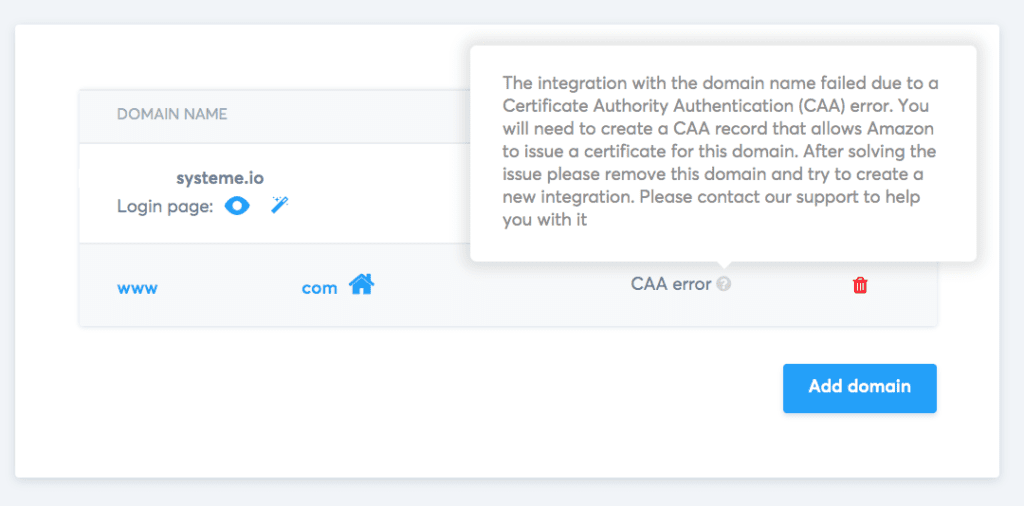
The CAA error arises when you’re trying to establish a custom domain for your Systeme.io account, but the domain’s DNS (Domain Name System) settings lack a “Certification Authority Authorization” (CAA) record. This record is a security protocol that informs the certificate authority (CA) about the CAs authorized to issue SSL/TLS certificates for a specific domain.
The Role of Certificate Authority
A certificate authority (CA) is a trusted third-party entity that issues digital certificates. These certificates are crucial for establishing a secure connection between a web server and a web browser, thereby ensuring the security and integrity of online transactions.
When a web browser connects to a website, it verifies the certificate to ensure it was issued by a trusted CA and is still valid. If the certificate is valid, the browser establishes a secure connection with the web server, indicated by a padlock icon in your browser’s address bar.
Systeme.io and AWS Certificate Manager
Although there’s no official confirmation, it seems that Systeme.io uses AWS Certificate Manager to issue SSL certificates on custom domains, based on their documentation. AWS Certificate Manager is a service provided by AWS that functions as a certificate authority.
Steps to Resolve the CAA Error
To rectify the CAA error when linking your domain, follow these steps:
- Remove the problematic domain name integration: Start by removing the domain name integration that displays the CAA error from the custom domain name settings in your Systeme.io account.
- Add CAA records: Next, add the following 8 CAA records at the DNS zone level of your hosting provider:
- issue “amazon.com”
- issue “amazontrust.com”
- issue “awstrust.com”
- issue “amazonaws.com”
- issuewild “amazon.com”
- issuewild “amazontrust.com”
- issuewild “awstrust.com”
- issuewild “amazonaws.com”
For more detailed information, you can refer to this helpful article.
- Check the propagation of CAA records: After entering the 8 CAA records, you can verify their propagation by visiting DNS Checker, searching for your domain name, and selecting the DNS type “CAA”. Ensure that the CAA records have propagated before trying to integrate your domain again.
- Configure your hosting provider: Lastly, ensure that your hosting provider is set up to allow Systeme.io to generate an SSL certificate. This usually involves adding a CNAME record for your domain that points to the Systeme.io server and configuring your hosting provider to use the SSL certificate issued by the CA. The exact steps will vary based on your hosting provider, so it’s advisable to consult their documentation or contact their support team for assistance.
Conclusion
In conclusion, the CAA error can be resolved by adding a CAA record to your domain’s DNS settings and configuring your hosting provider to allow Systeme.io to generate an SSL certificate. With the right guidance, you can solve the CAA error and set up your custom domain successfully.

